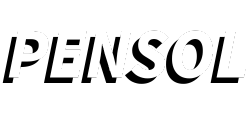The Unit Converter Tool is a web-based application designed to facilitate the conversion of various units such as length, weight, and temperature. It offers users a convenient way to convert measurements between different units quickly and accurately. With its simple and intuitive interface, users can easily input values in one unit and obtain the converted value in another unit.
Benefits:
- Ease of Use: The tool features a user-friendly interface that allows users to select the units they want to convert from and to, input the value, and get the conversion result with just a few clicks.
- Versatility: The converter supports multiple types of units including length (meters, feet, inches), weight (kilograms, pounds, ounces), and temperature (Celsius, Fahrenheit), catering to a wide range of conversion needs.
- Accuracy: Conversion calculations are performed using JavaScript, ensuring accurate results for various unit conversions.
- Time-Saving: Instead of manually calculating conversions using formulas or looking up conversion tables, users can quickly obtain conversion results using the tool, saving time and effort.
- Accessibility: Being web-based, the tool is accessible from any device with a web browser and internet connection, making it convenient for users to perform conversions on the go.
How to Use:
- Select Units: Start by selecting the unit you want to convert from in the “From Unit” dropdown menu, and the unit you want to convert to in the “To Unit” dropdown menu. The available units include meters, feet, inches, kilograms, pounds, ounces, Celsius, and Fahrenheit.
- Enter Value: Enter the numerical value of the measurement you want to convert in the “Input Value” field.
- Click Convert: Once you’ve selected the units and entered the value, click the “Convert” button to perform the conversion.
- View Result: The converted value will be displayed below the button, showing the result along with the selected unit.
Example: Suppose you want to convert 5 meters to feet. Here’s how to use the tool:
- Select “Meters” from the “From Unit” dropdown and “Feet” from the “To Unit” dropdown.
- Enter “5” in the “Input Value” field.
- Click the “Convert” button.
- The result will be displayed as “Result: 16.40 Feet”.
Conclusion: The Unit Converter Tool offers an efficient solution for converting various units, providing users with an easy-to-use interface, accurate results, and versatility in unit conversions. Whether you’re dealing with length, weight, or temperature measurements, this tool simplifies the conversion process, making it a valuable resource for students, professionals, and anyone in need of quick and reliable unit conversions.