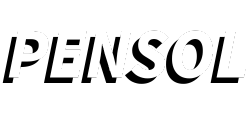The BMI Calculator Tool is a web-based application designed to calculate Body Mass Index (BMI) based on user-provided height and weight. BMI is a widely used measure to assess whether an individual’s weight is healthy relative to their height. This tool offers users a convenient way to determine their BMI quickly and easily.
Benefits:
- Health Assessment: BMI is an important indicator of a person’s overall health status. This tool helps users assess whether their weight falls within a healthy range relative to their height.
- Easy to Use: The calculator features a user-friendly interface where users simply input their height in centimeters and weight in kilograms. The BMI is calculated instantly with the click of a button.
- Immediate Results: Users receive immediate feedback on their BMI, allowing them to understand their current weight status and take appropriate actions if necessary.
- Awareness: By providing users with their BMI, the tool raises awareness about the importance of maintaining a healthy weight and encourages users to adopt healthy lifestyle choices.
- Accessible: The tool is accessible from any device with a web browser and internet connection, making it convenient for users to check their BMI anytime, anywhere.
How to Use:
- Enter Height: Input your height in centimeters into the “Height (cm)” field. For example, if your height is 170 cm, type “170” into the field.
- Enter Weight: Input your weight in kilograms into the “Weight (kg)” field. For example, if your weight is 70 kg, type “70” into the field.
- Calculate BMI: Click the “Calculate BMI” button to calculate your BMI.
- View Result: Your BMI will be displayed on the webpage, indicating whether it falls within the underweight, normal weight, overweight, or obese category.
Interpreting BMI Results:
- BMI < 18.5: Underweight
- 18.5 ≤ BMI < 25: Normal Weight
- 25 ≤ BMI < 30: Overweight
- BMI ≥ 30: Obese
Example: Suppose you are 170 cm tall and weigh 70 kg. Here’s how to use the tool:
- Enter “170” into the “Height (cm)” field.
- Enter “70” into the “Weight (kg)” field.
- Click the “Calculate BMI” button.
- Your BMI will be displayed on the webpage, indicating whether it falls within the normal weight range.
Conclusion: The BMI Calculator Tool provides users with a quick and easy way to assess their BMI and understand their weight status. By promoting awareness of BMI and its significance in maintaining good health, this tool encourages users to make informed decisions about their lifestyle and well-being.